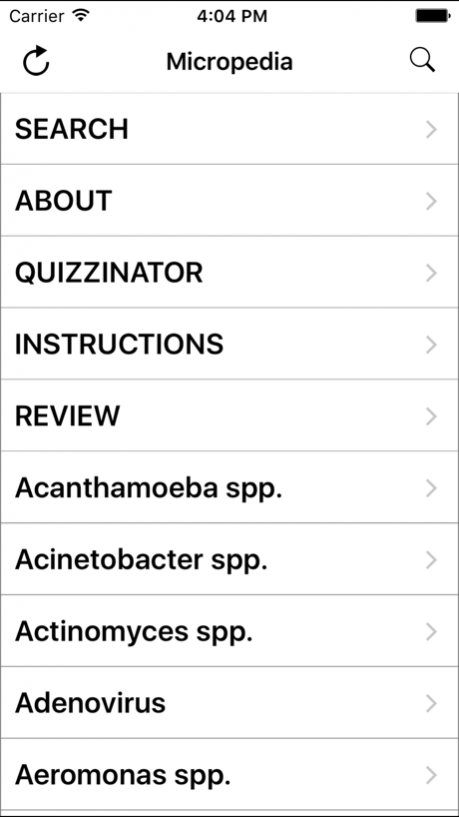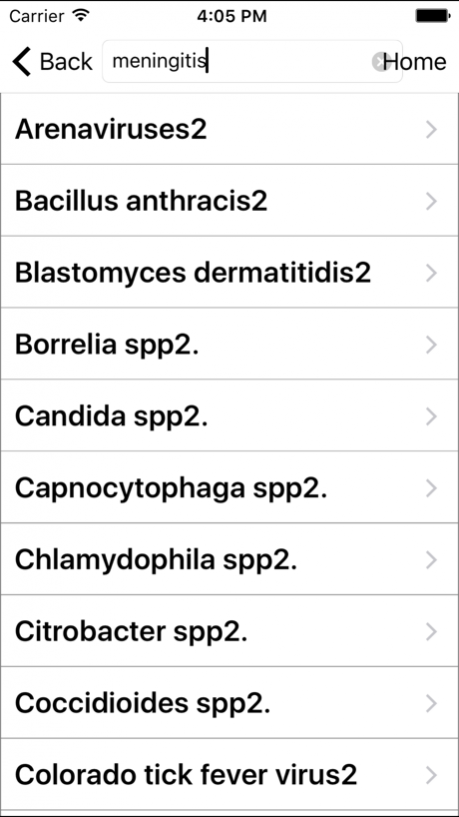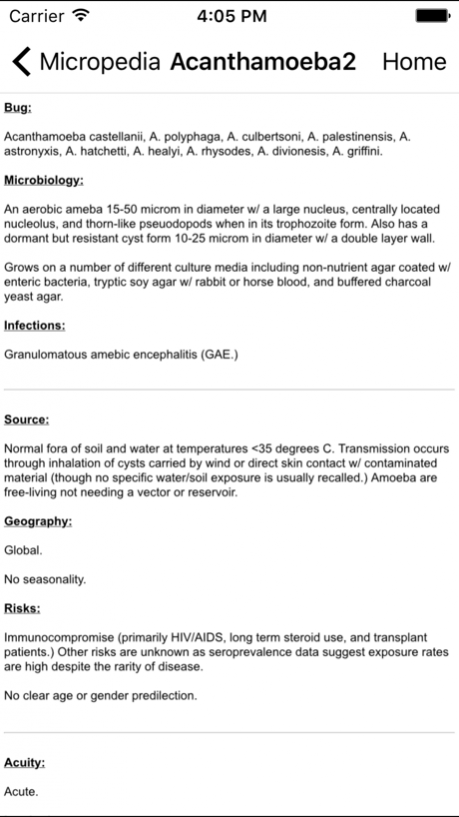Micropedia 2.4
Free Version
Publisher Description
Micropedia is a user-friendly, practical guide of clinical microbiology. Broken down into 150+ entries each focused on a specific pathogen or group of pathogens, Micropedia provides a concise review of over 16 different aspects of each pathogen's clinical presentation including modes of transmission, symptomatology, lab and imaging findings, relevant diagnostic testing, treatment, and additional pearls. To provide a comprehensive perspective each entry is sourced from a respected infectious disease textbook, a popularly-used electronic clinical resource, and recently published journal review articles.
Additionally contains a search function which allows for search based on common names, eponyms, geography, acuity, vaccinations, and the entire content of each entry.
Jul 10, 2018 Version 2.4
This app has been updated by Apple to display the Apple Watch app icon.
The next update is now available with 30 additional pathogens including some lesser known gram negatives, cutaneous fungi, and a very nasty algae. Also includes a few formatting corrections for issues with font size.
About Micropedia
Micropedia is a free app for iOS published in the Health & Nutrition list of apps, part of Home & Hobby.
The company that develops Micropedia is Leo Lai. The latest version released by its developer is 2.4. This app was rated by 1 users of our site and has an average rating of 3.5.
To install Micropedia on your iOS device, just click the green Continue To App button above to start the installation process. The app is listed on our website since 2018-07-10 and was downloaded 11 times. We have already checked if the download link is safe, however for your own protection we recommend that you scan the downloaded app with your antivirus. Your antivirus may detect the Micropedia as malware if the download link is broken.
How to install Micropedia on your iOS device:
- Click on the Continue To App button on our website. This will redirect you to the App Store.
- Once the Micropedia is shown in the iTunes listing of your iOS device, you can start its download and installation. Tap on the GET button to the right of the app to start downloading it.
- If you are not logged-in the iOS appstore app, you'll be prompted for your your Apple ID and/or password.
- After Micropedia is downloaded, you'll see an INSTALL button to the right. Tap on it to start the actual installation of the iOS app.
- Once installation is finished you can tap on the OPEN button to start it. Its icon will also be added to your device home screen.